Progressive Learning Session 3 (Start Building Your Team - Part B)
After a Discovery call, if your candidate is keen to experience a CC Workshop incorporating an introductory session, ask which workshop would be convenient for them to attend.
When you decide on a workshop time that works for them, let them know that you will use our booking system to reserve a spot in the introductory session.
Let them know that they should receive a confirmation email containing a 5-minute video explaining what to expect at the workshop. You can access this video from the progressive learning mind map.
It might also be worth giving your guest a quick overview of what to expect; in case they don’t get around to watching the video.
Ideally, your guest will:
Before booking your guest in for their CC workshop experience, make sure you book a follow-up time with them as soon as possible after the Workshop and make sure that both you and your guest have that time in your calendars. This will save you a lot of time chasing them up and trying to book a time with them after the workshop.
After you book your guest in for their workshop experience, it is essential to check that they received the details from the system. All kinds of odd things can happen, so it’s good to check.
If they can not find the email from the CC in their spam folder or bin, then simply send them an email with the details, including the Zoom link.
However, you must book them in through our Calendly booking system because:
The details of booking your guest for a CC intro session are explained in the link, accessible from the progressive learning mind map.
You need to have a follow-up call with your guest as soon as possible after their CC experience.
The Intro questionnaire will do most of the “heavy lifting” for you by asking straightforward questions and leaving space for your guest to leave comments.
So, hopefully, your guest will have filled in the Questionnaire, and you will have an excellent idea about where they are at before you have your call with them.
Potentially you will be investing time to help your guest on board and become a successful network-building member of your team using the meetings and tools provided by the CC.
So, assuming your guest is keen to take a trial, you need to ask them a few questions to verify that they have understood the CC culture and that they are also clear that some consistent effort will be required to achieve the results that are possible from proactively building their network.
Some good questions to ask at this stage would be:
(1) What would you say is the main difference between networking and network-building?
(2) What would you say are the main benefits for you of building a relationship-based network?
(3) How much time do you believe you will be able to invest in network building each week outside attending the meetings?
Assuming your guest is ready to take a trial, you need to set a time to register them in the system and conduct their first on boarding session.
You should set aside at least half an hour and preferably 45 minutes to an hour for your first on boarding session.
If this is one of the first people you are on boarding, it is wise to ask your connector to on board them while you observe your Connector’s steps. Another advantage is that your new person can develop a relationship with your Connector. This can be advantageous because your Connector may be able to help your new member meet more relevant others in the CC than you can.
What should you aim to achieve in your first on boarding session?
In addition to adding and activating the My Most Trusted Chrome extension and then registering your new member, the ideal goal is to complete as many of the designated “First Steps” as possible. You will find these designated “First Steps” in Session 1 of the Progressive Learning mind map.
Remember that registering your new member is only the first step. You want to develop a great relationship with them and help them as much as possible during their 4-6 weeks on boarding process.
You will find a link explaining how to add and activate the My Most Trusted Chrome extension in the Progressive Learning mind map. You will also find a link explaining how to register your new person in this mind map.
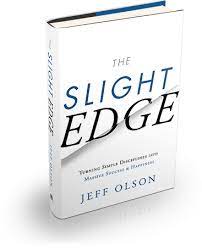
Why is it that different people with many of the same tools and opportunities available to them don’t have the same level of success?...

Before building your network, it is essential to realise that you are only looking for 5 people who see the value of building their...

The person you haven't met yet! We often find ourselves stuck in narrow social circles with similar people. What habits confine us, and how...